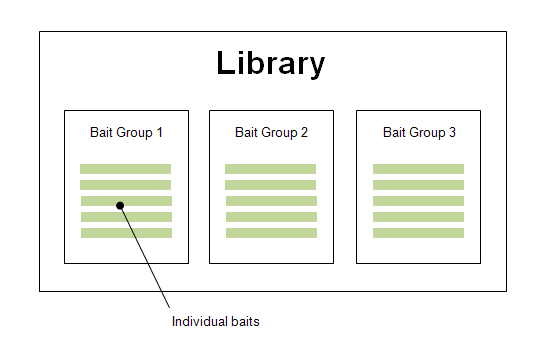
Overview of eArray content for SureSelect libraries |
|
The SureSelect enrichment libraries that you can create in eArray let you isolate specific nucleic acid molecules for sequencing. You can create custom libraries of biotinylated RNA "baits" that are complementary to regions of the desired target molecules. The baits capture the desired target molecules by hybridization. Because bait sequences are based on known sequences, these libraries are best used in applications where the underlying sequences are well-characterized, such as in targeted resequencing of genomic DNA that uses next-generation sequencing technology.
In eArray, bait libraries contain one or more bait groups, and each bait group contains individual baits:
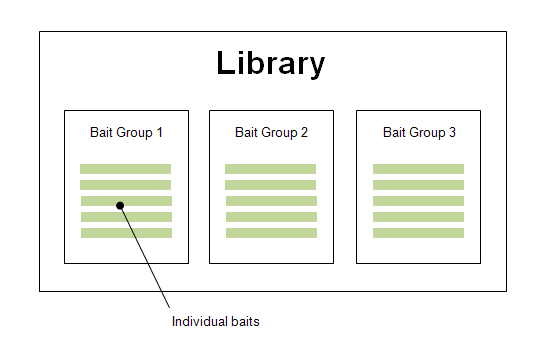
eArray stores individual baits as well as bait groups as separate entities, so you can use them as building blocks to make many different libraries.
For individual baits, you can use existing baits within eArray. To put your own baits on eArray, you can upload them, and you can also use Bait Tiling, a method that creates baits that cover selected regions of a genome of interest at even intervals. eArray supports a bait length of 120 nucleotides.
To organize baits into bait groups, you can select baits based on a Search Your Baits search. You can also create a bait group that contains baits that you upload or those that you create with the Bait Tiling tool. Baits and bait groups are separate entities—you can use an individual bait in any number of bait groups.
Library sets are a content type that is unique to the SureSelect Target Enrichment application type. As part of the library manufacturing process, Agilent uses its proprietary SurePrint technology to print oligonucleotides onto glass slides. One glass slide accommodates a single 1 X 55K library, which can contain up to 57,750 baits.
If you create a library that contains more than 57,750 baits, eArray automatically creates a library set, which distributes the requested baits evenly among multiple libraries (and thus multiple slides). If you subsequently decrease the number of baits to 57,750 or fewer, eArray re-accommodates the baits in a single library on one slide. eArray can create library sets that contain up to five individual libraries.
When you purchase a SureSelect Target Enrichment kit that is based on a library set, the baits from the individual libraries in the set are supplied in separate tubes. For example, if you create a library that contains 150,000 baits, eArray creates a library set that contains three equal-sized libraries. The kit that is based on this library set contains three tubes of baits, and each tube contains 50,000 baits.
To take action on library sets, you use the same commands that you use for individual libraries. For example, you view or edit a library set the same way that you can view or edit a library. Library sets are handled as a single entity—you cannot separately order or work with the individual libraries in a library set. Because eArray automatically creates a library set when one as needed, you can design very large libraries as easily as you design smaller ones. You can add bait groups to a library set as if you were adding them to a single library. eArray creates the appropriately-sized library set, and evenly distributes baits to each of the libraries in the set automatically.
Note:
•
You cannot separately work with or order the individual libraries
in a library set.
•
A library set can contain up to five individual libraries. Therefore,
a library set can accommodate a maximum of 288,750 baits, including
all Agilent quality control baits.
•
Library sets are automatically enabled or disabled by the eArray system
based on the total number of requested baits. You cannot manually
enable or disable library sets.
•
Library set support for specialized types of libraries, such as supplemental
or combined libraries, is not available.
•
When you design an individual custom bait library, it has a library
type of Normal. If you add baits to the library, and eArray enables
a library set, the library type changes to Custom Library Set.
•
eArray treats library sets as a distinct type of library with a library
type of Custom Library Set. Thus, when you search for libraries that
have a library type of Normal, no library sets are returned. To retrieve
library sets, you must select a library type of All
or Custom Library Sets. Similarly,
when you browse the custom libraries in your eArray account, if you
limit the list of libraries to those with a type of Normal, no library
sets appear. To include library sets in the browse list, you must
either not filter the browse list, or filter the browse list to contain
libraries that have a library type of Custom Library Sets
•
Library set support is only available for the SureSelect Target Enrichment
application type.
See also
Learn about SureSelect enrichment libraries
Overview of working with libraries and library sets