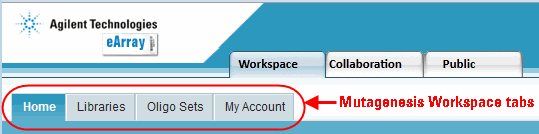
Learn to navigate the Mutagenesis application type |
|
The Mutagenesis application type in eArray lets you design libraries of mutagenic DNA oligonucleotides (oligos). See Learn about mutagenic oligos and mutagenesis libraries to learn more about the uses and functionality of the Mutagenesis application type.
To use the Mutagenesis application type, set the application type to Mutagenesis.
For an introductory discussion on the working in eArray, see Learn
to navigate eArray.
The mutagenesis workspace consists of 4 tabs
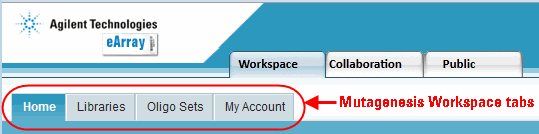
The table below describes the tabs and main commands that are available within the Workspace tab in the Mutagenesis application type.
Tab |
Main commands available |
Home |
|
Libraries |
|
Oligo Sets |
|
My Account |
This tab is identical in function to the My Account tab found in other application types in eArray. For details, see Learn to navigate eArray. |
See also
Learn about mutagenic oligos and mutagenesis libraries