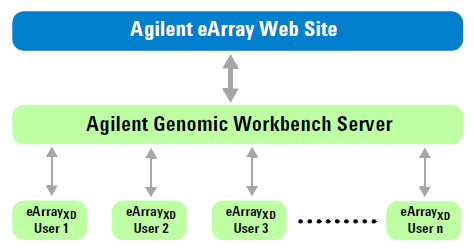
eArrayXD and the eArray Web site |
|
eArrayXD is a desktop version of eArray that is part of the Agilent Genomic Workbench Standard Edition suite of design and analysis programs. It offers most of the features of the eArray Web site, and it also has several exclusive features, such as the ability to search or design probes based on a search of biological networks and the tiling of custom genome data that you upload. This help topic gives a general overview of how eArrayXD interacts with the eArray Web site. eArrayXD is fully documented in the eArrayXD User Guide.
eArrayXD uses a client-server structure, and it is also connected to the eArray Web site, illustrated in the figure below.
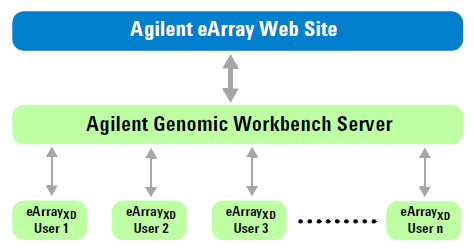
The eArray system contains several main components:
Agilent eArray Web site – The Web-based version of the eArray application that hosts several databases, including the Agilent Catalog Probe Database, the Agilent HD Probe Database, and a database of content that your workgroup may have previously created in the Web-based application. For you to use eArrayXD, your workgroup must be registered on the eArray Web site, and you must have a user account with a valid login name and password.
Agilent Genomic Workbench server – The user-installed data repository and associated utilities that support the microarray-related and SureSelect Target Enrichment library-related content of your workgroup. This server is installed in a local environment (desktop computer, or another network-accessible machine). It can store Agilent Catalog and workgroup content locally, and can also communicate with the eArray Web site to download content as needed. In addition, this server submits probe design and other processing jobs to the eArray Web site and monitors their progress.
eArrayXD – A component
of the Agilent Genomic Workbench Standard Edition client software.
This client software is installed on your own computer. eArrayXD lets you create and manage custom
microarray content for CGH, CGH+SNP, ChIP-on-chip, methylation, gene
expression, and microRNA applications. It also lets you create and
manage oligonucleotide bait libraries for target enrichment experiments.
eArrayXD communicates with your
server to upload or retrieve data as needed. In general, it stores
all content on your server, but you can also download specific types
of files to your computer. It also lets you submit microarray designs
and retrieve data from the eArray Web site through your server. If
your workgroup has multiple users, they can all run eArrayXD
on their own computers and access the server through a standard network
connection. eArrayXD requires no
license.
Once you are connected to your server and the eArray Web site, you can do all of your design work on your own computer in eArrayXD.
You submit certain types of jobs to the eArray Web site through your Agilent Genomic Workbench server such as High Density (HD) probe searches and Gene Expression Probe Design jobs. For details on how to use eArrayXD to access these tools from the eArray Web site, see the eArrayXD User Guide, which can be opened from the Help tab in Agilent Genomic Workbench. You can also use eArrayXD to retrieve existing content from the eArray Web site, such as microarray designs, from both the Agilent Catalog and from the folders of your workgroup. See the Getting Started chapter of the eArrayXD User Guide.
One particularly important type of transfer is the transfer of Agilent catalog and workgroup probe, bait, and exon boundary data. For you to have full use of many features in eArrayXD, you must first download the data that are required for a given feature. For example, to do a search for Expression type Agilent Catalog probes in eArrayXD, you must first download the Agilent Catalog expression probe data from the eArray Web site to your Agilent Genomic Workbench server.
To use Agilent Genomic Workbench 6.5 and later to download specific probe, bait, or exon data from the eArray Web site, you use the Catalog and Workgroup Data dialog box. To open this dialog box, click Data in the Home tab of the program. The dialog box below appears.
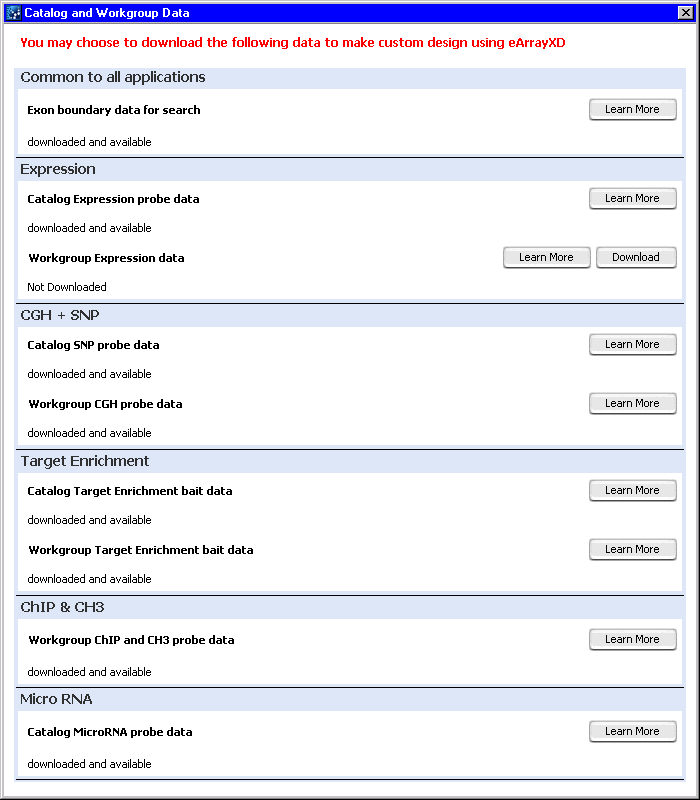
For each type of data, several items appear, shown in the diagram below.
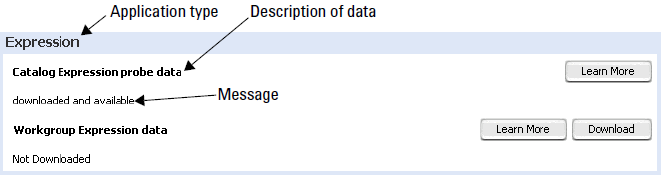
Application type – The experimental application type for which the probe data apply.
Description of data – The specific source and type of data to be transferred. In the example above, the source of the data can be either Agilent Catalog data, or the folders of your workgroup on the eArray Web site. The specific type of data is probe data for the Expression application type.
Message –
Shows the status of the given data transfer. One of these messages
appears:
Not Downloaded – The given data have not been
transferred, or a download request has been made, but the transfer
is not yet complete.
Downloaded and available – The transfer of the given data
is complete. You can use the data when you work in eArrayXD.
Learn More – Opens a new window that gives details about the specific type of data.
Download – Transfers the given type of data from the eArray Web site to your Agilent Genomic Workbench server. If this button does not appear, the given type of data has already been transferred. eArrayXD lets you transfer a given type of data only once.
Note: Any member of your workgroup can request the transfer of workgroup and catalog probe data from the eArray Web site. If one user transfers a given set of data, that set is available to all members of the workgroup.
eArrayXD is available without charge. To use eArrayXD, you must install both the server and client components of Agilent Genomic Workbench Standard Edition. To download these installers, go to the login page of the eArray Web site, then under Additional Information, click Download Agilent Genomic Workbench.
The suite also includes additional tools that let you manage, analyze, and interpret many kinds of genomics data. Some of these additional applications require the purchase of a license. Contact your Agilent sales representative.
eArrayXD automatically communicates with the eArray Web site to submit jobs and transfer data as needed. You do not need to log in to the eArray Web site to use the program. However, note these features and details:
In eArrayXD, you can submit microarray designs and libraries to Agilent Manufacturing. When you do, these designs become available on the eArray Web site. You can view submitted microarray designs and libraries, and download attachments and design files, but as with all content with this status, you cannot edit it. Also, to view this content on the eArray Web site, you must use the eArrayXD Design Search tool. See Search for eArrayXD microarray designs.
If you change your password for the eArray Web site, this information is automatically synchronized with eArrayXD within approximately one day. You do not need to separately update this information within eArrayXD.
If you make changes to your custom content on the eArray Web site, these changes are not automatically synchronized with the data on your Agilent Genomic Workbench server. Agilent recommends that you manage all of you microarray and library design-related data within Agilent Genomic Workbench.
If you save a microarray design or library on the eArray Web site with a status of Complete or Submitted, the design files for the item become available in eArrayXD. They can be found in the Design Data pane of the Navigator, in the Custom Designs folder. You can download a GEML file (for microarrays) or a BED file (for libraries) for use in downstream analysis, but you cannot work with the files in eArrayXD.
When Agilent updates content, some types of content are automatically transferred to your Agilent Genomic Workbench Server, and other types can be transferred by request. See the Getting Started chapter of the eArrayXD User Guide.
Note: eArrayXD does not currently support certain types of content, including microarray sets, custom library sets, the SureSelect Capture Array and SureSelect RNA Enrichment application types, Exon microarray designs, and combined bait libraries.