
 |
The Find Designs screen offers a global text search function that allows you to view the search hits in all applications (SureSelect DNA and HaloPlex) across your workgroup and collaborations folders. The results of a global search are displayed in the Global Search dialog box.
To open the Global Search dialog box: From the Find Designs screen, type your search term into the field near the top of the table. In the text box that opens displaying the hits of the search, click Global Search.

This dialog box displays the number of hits in your workgroup and collaboration folders for each application. In the image above, a search on the term "human" found 752 SureSelect DNA designs and 82 HaloPlex designs in the workgroup folders. An additional HaloPlex design was found in a collaboration folder.
To view the hits for a particular application and folder set:
· Click the number of hits for the application and folder set of interest.

The program opens the Find Designs screen for the selected application (SureSelect DNA or HaloPlex), and the hits that you selected are displayed in the table.
To change the search term used in the global search:
· Type the new term into the field at the top of the Global Search dialog box and click Search.
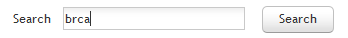
The program performs the search and updates the results in the Global Search dialog box.
See Also