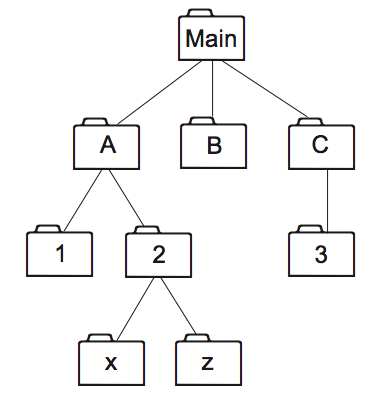
Overview of folders and privileges in eArray |
When workgroup administrators assign access privileges to users, they associate folders with each user. This defines the folders that each user can access. Each user also has one or more defined roles in eArray.
eArray allows workgroups to organize data using a flexible, hierarchical arrangement of folders and subfolders. Workgroup administrators set up the initial folder structure for their workgroups, and assign each user access to specific folder(s). General (or "default") users with the appropriate privileges can then make modifications within the specific folder(s).
The figure below gives an example of one possible hierarchical folder structure.
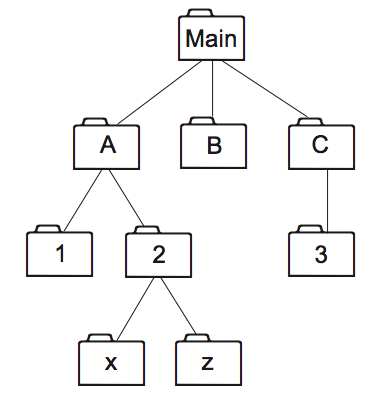
A workgroup administrator assigns access to one folder as the user's default folder. The user also automatically receives access to all of the subfolders within it. For example, in the structure illustrated above, if a user's default folder is folder A, this user also automatically receives access to folders 1, 2, x, and z.
In addition, a workgroup administrator can grant the user access to one or more secondary folders. A secondary folder must be located within the same folder as the user's default folder. For example, if a user's default folder is folder 1, then the workgroup administrator could assign folder 2, x, or z as a secondary folder. Folders A, B, C, Main, and 3 would not be allowed as secondary folders.
If you are a workgroup administrator, one structure that may work for your workgroup is to create subfolders within the workgroup's main folder for specific workgroup areas of interest, and then create subfolders within these for the individual users involved in each area. You do not need to set up the entire workgroup folder structure — individual users can also add subfolders as needed, provided you grant them the appropriate access privileges. You can also alter the structure later.
See also
Tasks a workgroup administrator can perform