
 |
The wizards take you through the steps of the design creation process, enabling you to create a custom design for your SureSelect or HaloPlex target enrichment captures by defining the target regions of interest, setting a few of the probe selection parameters, and then submitting a job to SureDesign for the selection of the probe sequences.
Four design wizards are available for target enrichment:
· SureSelect DNA - To launch the wizard for creating a custom SureSelect DNA design, click Create Designs > SureSelect DNA.
· HaloPlex - To launch the wizard for creating a custom HaloPlex or HaloPlexHS design, click Create Designs > HaloPlex.
· OneSeq - To launch the wizard for creating a custom OneSeq design, click Create Designs > OneSeq. Custom OneSeq designs consists of the CNV backbone design and a user-selected SureSelect spike-in design.
· SureSelect RNA - To launch the wizard for creating a custom SureSelect RNA design, click Create Designs > SureSelect RNA.
You can also launch the wizards from the Start Designing dashboard on the Home screen.
NOTE SureDesign offers additional wizards through its advanced features option that may be useful to you if want to create designs from existing probes. See Select an advanced wizard for more information.
When you launch a wizard, the wizard opens in a new window. The elements of the wizard window are described in the image below.
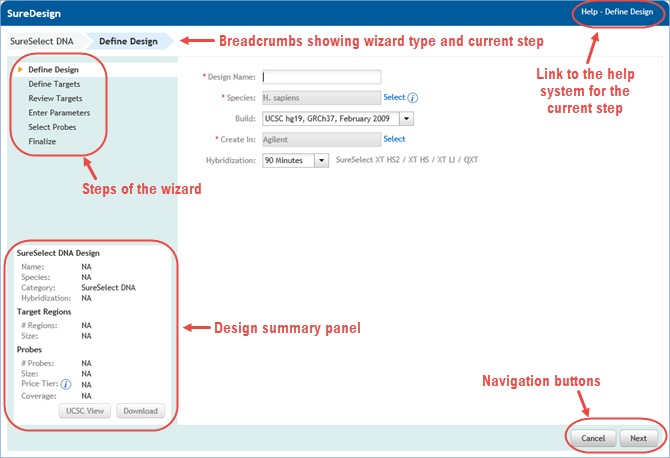
Use these buttons to navigate the steps of the wizard.
· To advance to the next step in the wizard, click Next.
· To go back a step, click Back.
· To close the wizard, click Cancel, or click the X in the top left corner of the wizard window.
If you close the wizard prior to Step 2, the program cancels the design. If you close the wizard prior to submitting it to SureDesign for probe selection, the program saves the design as a draft.
In the SureSelect and HaloPlex wizards, as you progress through the steps, the program populates a summary of the design information on the left side of the wizard window.
The sections of the summary are described in the table below.
SureSelect/HaloPlex Design (populated after Define Design step) |
|
Name |
The name of the design. |
Species |
The species that the design was created to capture. The genome build is indicated in parentheses. |
Transcriptome (SureSelect RNA only) |
The transcriptome selected for the design |
Category |
The type of target enrichment application selected for the design |
Hybridization (SureSelect only) |
The type of hybridization selected for the design (90 Minutes, Overnight, or Unknown) |
Target Regions (populated after Define Targets step) |
|
# Regions |
The number of target regions in the design. |
Size |
The size of the genomic footprint of the target regions. |
Probes - SureSelect designs only (populated after Select Probes step) |
|
# Probes |
The total number of probes in the design, including replicated probes. |
Size (SureSelect only) |
The total size of the genomic footprint of all the probes in the design, which for SureSelect designs is an approximation of the size of the sequenceable region. |
Price Tier |
The Agilent-assigned pricing category for a design. For smaller SureSelect DNA and SureSelect RNA designs, Agilent sets the price tier based on the total capture size of the design. For larger designs, Agilent sets the price tier based on the total number of probes in the design. |
Coverage (SureSelect only) |
The coverage of a design is the percentage of nucleotides in the target regions that are expected to be captured by one or more probes in the design. For SureSelect designs, a target nucleotide is considered to be covered if at least one probe comes within 50 bases of the nucleotide in either direction. The covered region is included as a track in the AllTracks BED file. |
Sequenced Regions - HaloPlex designs only (populated after Select Probes step) |
|
# Amplicons |
The number of amplicons expected for the design. |
Size |
The size of the sequenceable region of the design. |
Price Tier |
The Agilent-assigned pricing category for a design. For HaloPlex designs, Agilent sets the price tier based on the total size of the target regions of interest and the total number of probes in the design. |
Coverage |
The coverage of a design is the percentage of nucleotides in the target regions that are expected to be captured by one or more probes in the design. For HaloPlex designs, a target nucleotide is considered to be covered if the analyzable region of least one amplicon overlaps with the nucleotide. The covered region is included as a track in the AllTracks BED file. |
Just below the design summary in the wizard window, click Download to open the Download dialog box. This dialog box allows you to download one or more of the files available for the design.
By default, the Download dialog box opens with all files marked for download. Clear the check box for any file that you do not want to download, then click Download to begin downloading the files. The files are downloaded to a compressed folder (*.zip) with a folder name that matches the design name.
The files that are available for download depend on which steps of the wizard you have completed. Click here for descriptions of the target enrichment design files that are available for download.
View design in UCSC Genome Browser
Just below the design summary in the wizard window, click UCSC View to open the UC Santa Cruz Genome Browser website with the track for the expected covered regions loaded in the Genome Browser.
NOTE You may need to disable the pop-up blocker in your internet browser in order to use this feature. The feature is not available in the SureSelect RNA design wizard.
See Also