
 |
The Order dialog box for target enrichment, microarray, and SurePrint OLS designs allows you to request a price quote or place an order for a custom or catalog design.
NOTE ChIP microarray designs (custom and catalog) are no longer available for order, but you can still download the design files.
To open the Order dialog box:
Locate the design of interest on the Find
Designs screen, in the Design
Details window, or on the Designs:
Recent and Favorites dashboard (if it is a favorite design or a design
you recently worked with). Next to the design name, click the order icon
![]() . For a new design that you have just finalized in
the wizard, clicking Order from
the last wizard step also opens the Order dialog box.
. For a new design that you have just finalized in
the wizard, clicking Order from
the last wizard step also opens the Order dialog box.
NOTE HaloPlex designs are not compatible with HaloPlexHS target enrichment kits. When placing an order or requesting a quote for a HaloPlex design, a message on the Order dialog box reminds you to upgrade your HaloPlex design to a HaloPlexHS design if you want to use HaloPlexHS reagents.
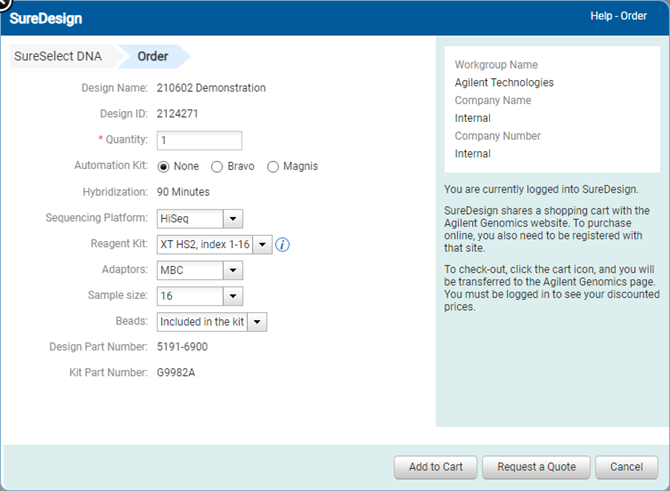
To request a price quote on the selected design, complete the fields on the Order dialog box and click Request a Quote. You then receive an e-mail from Agilent SureDesign confirming that your request was submitted. An Agilent sales representative will contact you to provide the quote, and, if desired, work with you to place an order.
You can order designs through SureDesign using your Agilent account. This account is separate from your SureDesign account. To register with Agilent, go to www.agilent.com/account.
To place an order for a design, complete the fields on the Order dialog box and click Add to Cart. The design is added to your Agilent Genomics shopping cart.
To open your Agilent Genomics shopping cart, close the Order dialog box and click Cart (shown below) near the top of the SureDesign program window.
![]()
The number in parentheses indicates the number of items in the cart.
NOTE Items will remain in your Agilent shopping cart for up to 30 days. To view your shopping cart at any time by, log in to SureDesign and click the Cart link near the top right corner of the program window, or log in to the Agilent website at www.agilent.com/account.
Before clicking Add to Cart or Request a Quote, complete the fields on the Order dialog box to specify how you will be using the selected design. The fields are described below.
Design Name
This read-only field indicates the name of the design for which you are requesting a quote or placing an order. Verify that you have selected the correct design.
Design ID
This design ID is the unique identifier number assigned by Agilent. This field is read-only.
Quantity
In this field, indicate how many kits you want to order (or quote) for the selected design. Your entry must be a whole number.
Sequencing Platform (Target enrichment designs only)
This field refers to the sequencing platform that you will be using to sequence your captured targets.
For HaloPlex designs, the sequencing platform is determined when the probes are selected for the design. Since the sequencing primers are synthesized into the probes, any particular design is specific to the platform for which it was created.
For SureSelect designs, select a sequencing platform from the drop-down list.
Reagent Kit (SureSelect designs only)
In the drop-down list, select the type of SureSelect reagent kit you will be using in your target enrichment captures with the selected design.
Automation Kit (SureSelect designs only)
Select the automation platform that you will be using with the design.
Sample Size (Target enrichment designs only)
In the drop-down list, select a sample size. The sample size is the total number of captures that you can perform with one kit.
Beads (for SureSelectXT HS2 only)
The SureSelect target enrichment protocol uses magnetic beads for sample purification. Select if you want beads included in the SureSelect kit for an additional charge.
· Included in the kit - Select this option if you want the SureSelect kit to include the necessary beads.
· Provided by customer - Select this option if you can and will provide your own beads. Beads will not be included in the SureSelect kit.
Library/Design Part Number
This read-only field indicates the Agilent part number for the order, based on your current selections in the Order dialog box.
Reagent Kit Part Number (SureSelect designs only)
This read-only field indicates the Agilent part number for the SureSelect XT or SureSelect XT2 reagent kit that will be included in the order, based on your current selections in the Order dialog box.
Length Option (SurePrint OLS designs only)
The value in this read-only field is based on maximum oligo sequence length in the design.
See Also
View, download, or order a favorite design
Contact Agilent Technical Support