
 |
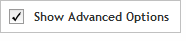 The functionality described in this
topic is only available when you mark Show
Advanced Options.
The functionality described in this
topic is only available when you mark Show
Advanced Options.
Add/Review Content
Select gRNA Source
Once you have chosen an option under Select gRNAs from an existing Design or Guidegroup from the Add Content step, you will be directed to the following Select gRNA Source step.
Complete the fields and selections in this step to designate the design or guidegroup that you want to use the source of your gRNAs. The design or guidegroup can be from any of the SureDesign folders to which you have access.
To select your probe source:
Use the radio buttons to select between using an existing Design or an existing Guidegroup as the probe source. The Probe Source table will display a list of designs or guidegroups for selection, accordingly.
In
the Workspace drop-down list,
select between Agilent Catalog
and My Workgroup. The Probe Source table will only display
designs or guidegroups for your selection. If you selected My
Workgroup, use the Select Folder
dialog box to specify which workgroup folder contains the content
(design or guidegroup) that you want to add. If you selected Agilent Catalog in the Workspace
drop-down list, the Folder
field is set to the Agilent Catalog
folder and cannot be changed.
NOTE The designs/guidegroups cannot
be differentiated and
filtered out on the basis of application (i.e., CRISPRi, CRISPRa,
or CRISPRko). The gRNA search algorithm is same for all the applications.
In the Probe Source table, use the check boxes in the first column to choose the design or guidegroup that you want to designate as your probe source. Move your cursor over a Name to display a text box summarizing some of the details for that design or guidegroup.
Click Next to continue.
The next step depends on what you selected on the previous Add/Review Content screen. See the options below.
· Select all probes - The Add/Review Content screen opens, where you can choose to finalize the design or continue to add more content.
· Select probes for specific genes or regions - The Select probes for specific genes or regions screen opens to continue with your selections.