
 |
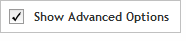 The functionality described in this
topic is only available when you mark Show
Advanced Options.
The functionality described in this
topic is only available when you mark Show
Advanced Options.
Define Design
In this step, complete the fields described below to define the design.
Design Name
Type a name for your design into the field. Alphanumeric characters, hyphens, underscores, and spaces are permitted. The name must be unique within your workgroup.
Species
Specify the species of the targets. The default selection is H. sapiens.
To change the selection, click Select. The Select Species dialog box opens, allowing you to select from a list of available species.
Build
If multiple genome builds are available for the selected species, select the desired genome build in the provided drop-down list.
If no drop-down list for build selection is provided, that indicates that only one genome build is currently available for the selected species. That build is indicated below the Species field.
Create In
Specify the folder in which you want to save this design. The default selection is the top-level folder for your workgroup.
To change the selection, click Select to open the Select Folder dialog box, and mark the folder in which you want to save the new design. This dialog box lists the available folders within your workgroup and, if you are a member of any collaborations, lists the collaboration folders to which you have access. (If you later decide you want to change the folder location of the design, you can move it to another folder.)
Hybridization
Select the type of hybridization depending on the target enrichment reagents to be used.
· 90 Minutes - Appropriate for the 90-minute hybridization protocol used with SureSelect XT HS2, SureSelect XT HS, SureSelect Low Input, and SureSelect QXT reagents (including those with optional overnight hold)
· Overnight - Appropriate for the overnight hybridization protocol used with SureSelect XT and SureSelect XT2 reagents
· Not Specified - Appropriate for designs not to be used for SureSelect target enrichment or when the SureSelect target enrichment type is still undecided
Description
(Optional) Type a description of the design. The description can be up to 2000 characters. Use only alphanumeric characters (a-z, A-Z, and 0-9) and the following special characters: _, -, $, #, @.
Keywords
(Optional) Type one or more keywords for the design, separated with a comma or space. You can type up to 2000 characters in this field. Use only alphanumeric characters (a-z, A-Z, and 0-9), commas, dashes, and underscores in your keywords. You can later use these keywords to search for the design.
Platform
Select a sequencing platform from the drop-down list. The platform selection has no effect on the design.
Click Next to advance to the Add/Review
Content step.