
 |
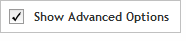 The functionality described in this
topic is only available when you mark Show
Advanced Options.
The functionality described in this
topic is only available when you mark Show
Advanced Options.
Finalize/Design Complete
In this step, click Finalize Design to finish the design creation process. Alternatively, if you want to make further edits to the design, click Back to return to the Add/Review content step.
After clicking Finalize Design, the wizard window updates to the Design Complete step, and provides the following information:
Name |
The name of the design. |
Design ID |
The unique, Agilent-assigned design ID. |
Species |
The species of the targets. The genome build is indicated in parentheses. |
# Probes |
The total number of probes in the design, including replicated probes. |
Probes Size |
The total size of the genomic footprint of all the probes in the design, which for SureSelect designs is an approximation of the size of the sequenceable region. |
Price Tier |
The Agilent-assigned pricing category for a design. For smaller SureSelect designs, Agilent sets the price tier based on the total capture size of the design. For larger SureSelect designs, Agilent sets the price tier based on the total number of probes in the design. |
Use the action buttons at the bottom of the Finalize Design window to take further action on the design:
· Click Order to open the Order dialog box, where you can add the design to your Agilent Genomics shopping cart or submit a request to receive a price quote.
· Click Mark as Favorite to add the design to your list of favorites. The design will appear in the Favorites And Recently Accessed dashboard on the Home screen.
· Click Download to download one or more design files, including a formatted PDF report that summarizes key information on the design, probes, targets, and the probe selection job.
· Click UCSC View to launch your internet browser to the UCSC Genome Browser page. The design's AllTracks.BED file is loaded in the browser. You may need to disable the pop-up blocker in your internet browser in order to use this feature.